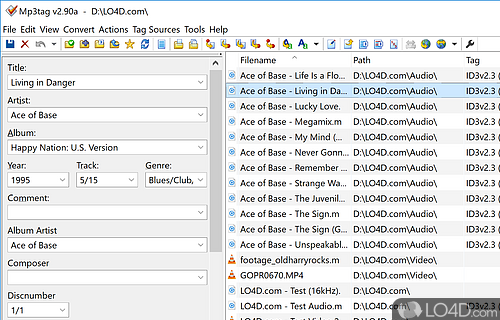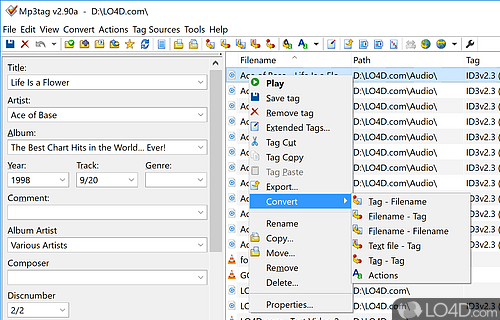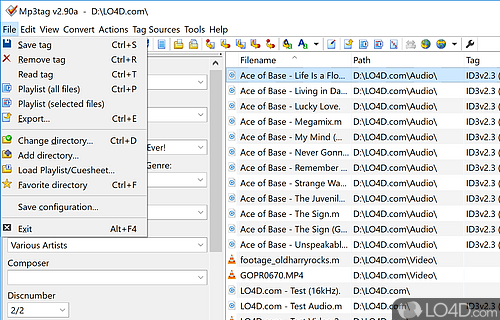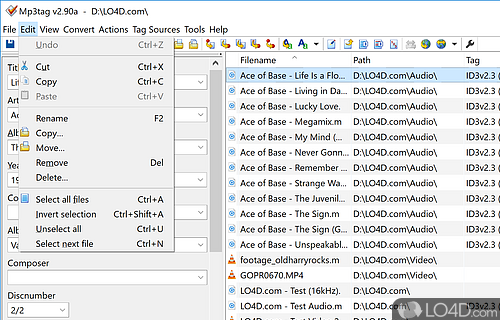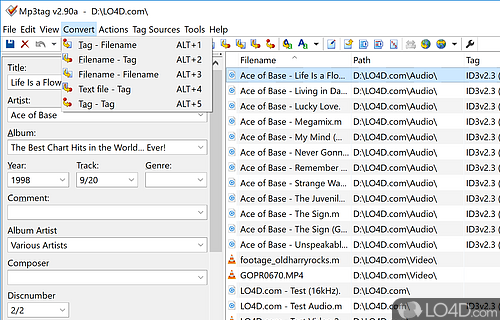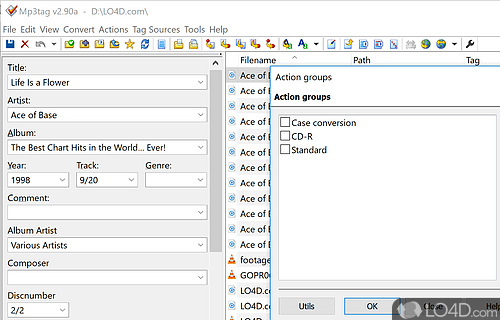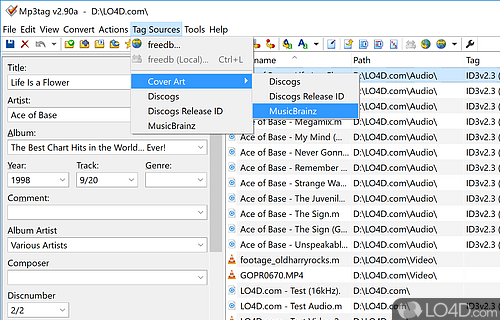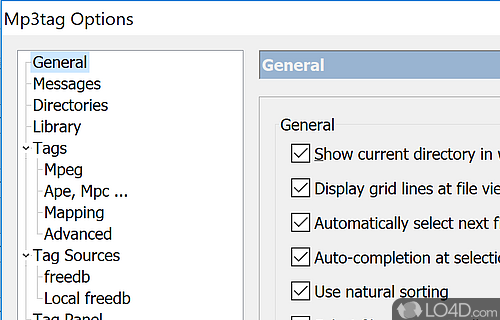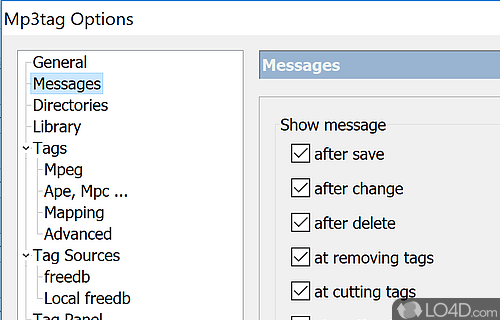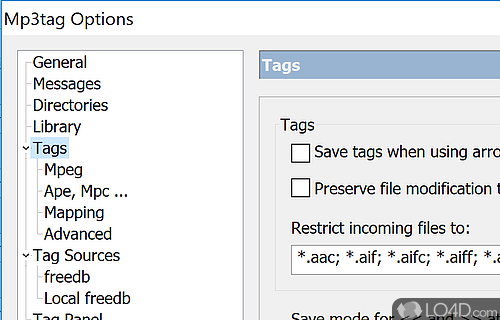Mp3tag is the universal Tag editor for various audio formats.
Mp3tag is a free and portable MP3 tagging tool which can edit the meta data of several audio file formats such as ID3 for MP3s, Vorbis Comments, APE, MP4 files and TAK Lossless format. It is able to rename the files based on the information contained within the tag and change or replace characters or words (search and replace) from the audio files.
Mp3tag supports some of the most common audio file formats and can edit the tags en masse; these include MP3 (of course), AAC, FLAC, MP4, OGG and WMA. Batch processes that the program supports are highly appreciated.
Furthermore, Mp3tag can also access and download information from the FreeDB/Amazon/Dicogs and looks up the required information for the files you've selected, giving you a quick way to format and properly tag files that you've obtained from Audio CDs.
The program is fast, lightweight, robust and 100% free. Highly recommended.
Features of Mp3tag
- Integrates with Amazon and iTunes.
- Batch ID3 tag editing
- Create playlists automatically.
- Export to Excel, RTF or HTML.
- Imports from Amazon, discogs, freedb and others.
- Includes support for cover art.
- Rename MP3 files based on tag.
- Replace characters or whole words.
- Support for Unicode characters.
Compatibility and License
Mp3tag is provided under a freeware license on Windows from MP3 tagging software with no restrictions on usage. Download and installation of this PC software is free and 3.27 is the latest version last time we checked.
What version of Windows can Mp3tag run on?
Mp3tag can be used on a computer running Windows 11 or Windows 10. Previous versions of the OS shouldn't be a problem with Windows 8 and Windows 7 having been tested. It runs on both 32-bit and 64-bit systems with no dedicated 64-bit download provided.
Filed under: